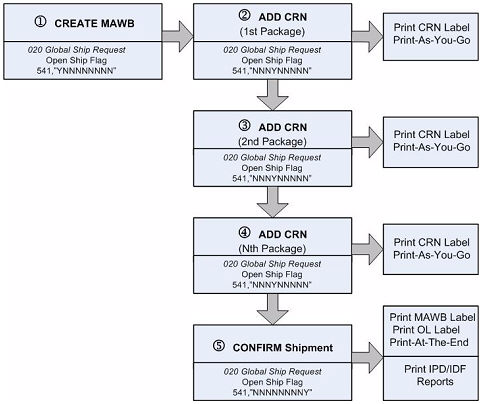
IPD – International Priority DirectDistribution
IED – International Economy DirectDistribution
CRN – Child Reference Number (Package)
IOR – Importer of Record
FedEx International Priority/Economy DirectDistribution is a contractual service that allows you to send multiple pieces in a consolidated shipment from a single location in an origin country to multiple recipients in a single destination country.
The service includes the following features:
Inbound and outbound service to Puerto Rico.
Goods are shipped as one electronically consolidated shipment consigned from you, the shipper. The shipment clears customs with one Consolidated Commercial Invoice (CCI) using a single international Master Air Waybill (MAWB). Following customs clearance, FedEx de-consolidates the shipment and distributes packages to the final recipients.
Clearance documents do not travel with the actual shipment but travel separately as a FedEx International Priority® shipment.
Shipments must contain at least two packages, also referred to as Child Reference Numbers (CRNs).
An Importer of Record (IOR) is required in the destination country.
FedEx International Priority DirectDistribution is referred to as IPD on shipping labels, documents and FedEx Ship Manager® Server screens.
Contract-only service; contact your FedEx account executive for more information.
Billing to individual recipients is not available. Billing options include Sender and Third Party.
Accessible dangerous goods cannot be shipped.
FedEx International Broker Select® is not available as a service option.
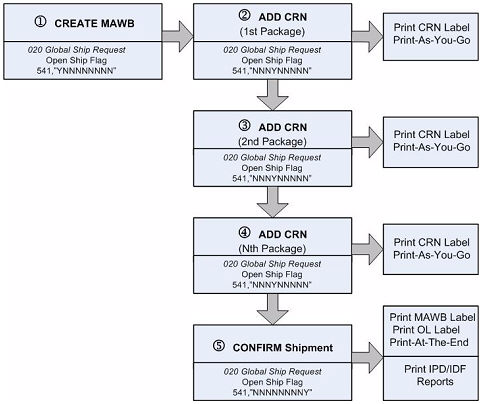
IPD and IED shipments will follow the standard flow of any other FedEx shipment in WorldLink. IPD and IED shipments will go on the same manifest along with other domestic and international shipments. IPD and IED shipments will function similar to Transborder.
User is on the shipping screen,
Populates the ship-to address
Selects the IPD or IED ShipVia
Enters in package count
Clicks on the international button
Enters FTR or ITN number
Enters FedEx IOR Code or selects it from the popup
Click ok to close the international screen
Enters in weight of the current package
Adds the details of the current package
Click the ship button
Label prints
If not the last package go back to step 8 and continue
When the user clicks on the shipping screen to process IPD / IED package (this happens for each package)
Do all the checks for a normal package to include manifest
Check if a record exists in FedExIPDManifest that matches the current shipment.
If no record exists create the shipment in FedEx
Return OpenShipIndex to add the current package to the OpenShipment
Process the package via FedEx and continue as a normal package.
To close an IPD/IED shipment(s), the user will need to go to the manifest explorer screen:
Select the manifest that contains the shipment(s)
Click on the DirectDistribution button
Select the IPD/IED shipment
Click on close shipments
Print FedEx generated Master Label, FedEx generated Doc Box Label, FedEx generated Consolidated CI (CCI_TRACKINGNUMBER.PDF), FedEx generated CRN Report (CRN_TRACKINGNUMBER.PDF), FedEx Generated Packing List (PackingList_TRACKINGNUMBER.PDF).
Shipment status should change from Open to Closed.
Void is not allowed by FedEx once the IPD shipment is closed. An error is returned by FedEx that informs the customer about this. If the IPD shipment is not closed, we can void a package by sending the delete package flag. Please see sample transaction in the later part of this document.
FedEx Shipping labels will be generated from FedEx Server. Only Zebra and Eltron print types are currently supported by FedEx.
FedEx Doc Box Label will need to be configured to drop in the WL Manifest Folder. During the shipment closing, the system will search for a file that has the doc box tracking number as the file name with no extension. Then the file is concatenated with the Master Label and printed at the same time.
On the manifest explorer IPD form, Reprint Labels and Reprint Report buttons should only be enabled for closed shipments. Close shipment button should only be enabled for Open Shipments.
Any errors during creating, shipping, or closing a shipment from FedEx should be returned to the user.
The FedEx Reports for IPD will be configured to drop in the “WL Manifest” folder.
The FedEx Reports for IPD will be in the following format:
CCI_TRACKINGNUMBER.PDF
CRN_TRACKINGNUMBER.PDF
PackingList_TRACKINGNUMBER.PDF
Please note that the tracking number is the master tracking number which is generated when the shipment is created. The extension PDF is configurable and from WorldLink prospective, we should from the system table get the KeyValue for “FSMSReportType” key. “FSMSReportType” should always match the configuration of the FedEx server.